The CollectorVision Phoenix™ is an open-source FPGA ColecoVision™ compatible system that plays ALL ColecoVision™ games.
The CollectorVision Phoenix™ is the first true ColecoVision™ FPGA console.
Being a FPGA, it can also replicate other systems such as the Atari 2600 by simply providing a hardware configuration file called a core.
The PHOENIX™ features two built-in cores: ColecoVision™ and Atari 2600™, and it has room for a total of 30 core slots.
A FPGA (Field Programmable Gate Array) is a programmable chip that can recreate digital circuits in hardware. A FPGA will let us recreate the components used in the actual ColecoVision so the system will be just as accurate as the original system.

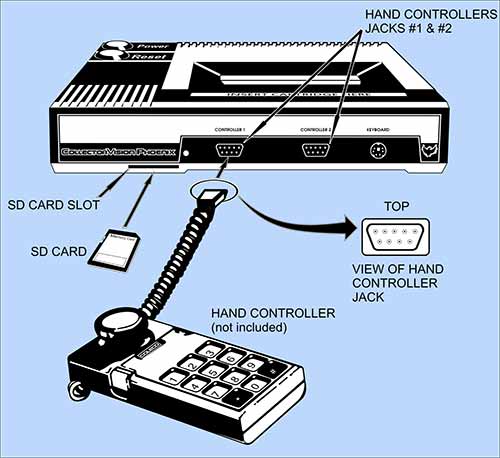
Video HDMI output
Digital audio via HDMI
F18A Video Enhanced Compatibility Built-in
Opcode SGM compatibility Built-in
Built in ColecoVision core
Built in Atari 2600 core
Original-style ColecoVision™ and Atari™ (DB-9) Controller Ports
Original-style SNES/SFC Controller Port (NTT Data compatible)
Original ColecoVision™ Cartridge Port
SD card firmware updating
PS2 Keyboard input
Expansion Module Port
IF YOUR CONSOLE IS FROM THE 2ND RUN, NOTE THAT YOU'VE GOT THE LATEST FIRMWARE, SO YOU DON'T NEED TO UPDATE ANYTHING
PLEASE REFER TO OWNER MANUAL FOR MORE DETAILS ON INSTALLING AND UPGRADING YOUR CONSOLE!
Core files have a PHX extension. To install a core on a specific slot, rename the core file to COREnn.PHX, where nn is the number of the desired core slot (01 to 30) and write it to an SD card.
Core management is integrated on the system firmware. At the boot logo screen, you have a few seconds to enter the service menu:
1. Press the key (or Y on the SNES controller) to enter the fast core selection menu, from which you can quickly choose which system you wish to run.
2. Press the key (or X on the SNES controller) to enter the full setup menu.
If none of these keys is pressed, after a few seconds the system will boot the 1st core, which its factory default is the ColecoVision™.
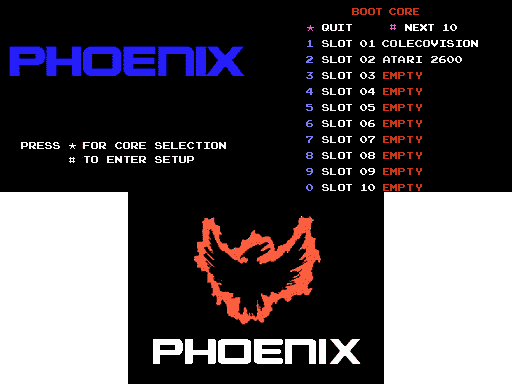
IF YOUR CONSOLE IS FROM THE 2ND RUN, NOTE THAT YOU'VE GOT THE LATEST FIRMWARE, SO YOU DON'T NEED TO UPDATE ANYTHING
There is no need to update the service menu on the second batch of consoles.
If you "revert" a second batch Phoenix to the service menu RevA0, the video will not work. The menu will still function but nothing on the screen.
So you will need to update blind by pressing then 3.
You should then see the led change to purple while updating and then back to the green.
Service Core for Second Batch Phoenix
(only needed if accidently flashed with previous service menu RevA0).
There is no reason to update a first revision phoenix with this version.
Click here for the Github pages.
Click here to check the known issues
About filenames for rom files on SD card
- maximum file length of 126 characters
- maximum of 254 files in a folder (including subfolders)
- maximum complete path length of 512 characters
- only use 7-bit ASCII in your filenames (so the characters on a US keyboard, basically).
If you don't follow these rules, you should get actual errors, it should not pretend to work and then crash.
"Failed to open directory" is generated when the menu can't open a folder (because of file system corruption, too long a filename, or unicode characters in the filename).
Development team :
Brian Burney
Matthew Hagerty
Madonna Mark III
Erik Piehl
William Brantingham
Mike Brent
CollectorVision Team:
Toby St-Aubin
John Lester
Jean-Francois Dupuis
Vincent Godefroy
Special Thanks:
Robb Alvey
Albert Yarusso
Woozle/StevenW
Oscar Toledo Gutiérrez
Gerry Brophy
Todd Spangler